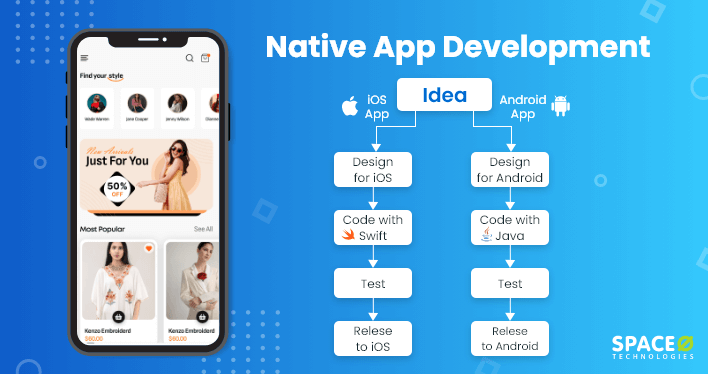Are you planning to build a mobile app for your business?
In 2021 the global mobile app downloads reached 230 billion. It is consistently increasing over the years.
Before you plunge into app development, you should see what makes the user tick and engage with the user. On a scale of 1 to 10, speed and performance rank highest. You can achieve this with native app development. Your native apps offer better speed, usability, and accessibility than those built through cross-platform app development.
If you are taking the native mobile apps route, here is a complete guide to help you get started without a hassle. Being a mobile app development company, we have discussed the complete procedure to build native mobile apps.
This blog will take you through the steps for native mobile app development, the top tools needed, and the resources that are a must.
Table of Contents
- 7 Steps Process for Native Mobile App Development
- Validate the Idea to Decide the Core Concept
- Build a User Persona to Understand the Target Audience
- Conduct Competitor Analysis to Understand Your Competitor
- Plan for UI/UX to Design Engaging Mobile App
- Choose the Platform Between Native & Cross-platform
- Identify Monetization Options to Build Profitable Mobile App
- Make your App Secure
- What are the Top Benefits of Building a Native App?
- 4 Top Examples of Native Mobile Apps
- 7 Tools to Utilise for Native Mobile App
- Native App Development for Android
- Native App Development for iOS
- FAQ About Native Mobile App Development
- Ready to Build a Native Mobile App for Your Business?
7 Steps Process for Native Mobile App Development
Whether you are planning native app development or cross-platform apps, following a detailed mobile app development process is essential. You must consider the requisite tech stack as you develop different mobile operating systems. These 7 steps will ensure your app has no loose ends.
Validate the Idea to Decide the Core Concept
Having a concept for native mobile apps is not enough; you need to validate it for the app market. Check if people are ready to embrace the mobile app you plan to develop. Also, identify the following points to validate your idea clearly.
- Your application will solve a real problem
- Do people consider it to be a problem
- Are they looking for a solution?
- Will they accept the mobile app as their solution?
If you feel the native app will solve the issue and people will download it, you can plan on translating your concept into native mobile apps.
Looking to Create a Native App?
Let’s analyze your app needs. With over 4400+ mobile apps developed, we can create a feature-rich app for your business.

Build a User Persona to Understand the Target Audience
If you are planning native app development, it is important to understand the users for both Android and iOS mobile app development platforms. The users will react differently to iOS and Android apps.
The initial step is to study the user, build separate personas and user insights play a pivotal role when it comes to answering questions like how to create an app.
- How do the users move through the app?
- What are some of the things they take for granted in an app?
- How do they use the app?
- What makes them engage with native and hybrid apps?
- How do users access mobile apps?
Knowing these minute details about your user can help you get more insights and take a user-centric native app development approach.
Conduct Competitor Analysis to Understand Your Competitor
Understanding the users or the market is not enough when developing native apps; you should also know your competition.
Your competitors are not limited to native mobile apps; they extend to cross-platform and web apps. The businesses with cross-platform apps are your biggest competitors as they have an extensive reach.
- How are they marketing their apps?
- What are the optimization strategies?
- Why do people use apps for multiple platforms?
- What are the gaps that exist in the apps?
- What kind of feedback is the user giving?
To perform successful competitor analysis, you can use the following tools.
- Google AdWords Keyword Planner
- Wappalyzer
- Quick Search
- BuiltWith
- SpyFu
In short, learning more about the competition gives you a better view of how you can improve your app’s capabilities.
Plan for UI/UX to Design Engaging Mobile App
Planning for user experience is one of the most crucial steps of native app development. Apart from this, You should identify your users, how they operate mobile apps, and what makes them tick.
It is equally important to know how they hold their phones, what apps they mostly use, and what makes them love these apps.
- What are the pain points users experience?
- What makes you frustrated when using the mobile app?
- What are some things you believe should be included in an app?
Asking these questions can help you plan your native app development better.
Choose the Platform Between Native & Cross-platform
You have already chosen between native and cross-platform app development and the approach you want to take. It is time to choose the particular operating system for app development.
The cost of app development will go up because you won’t use the same code for the operating systems. The coding and development approach will change for the particular operating system, so choosing the operating system before you proceed with development is better.
You can opt for a native development approach to generate good revenue. However, if reach matters the most, you should develop a native Android app.
Identify Monetization Options to Build Profitable Mobile App
Whether you are building hybrid apps or developing separate apps for Android and iOS devices, having a monetization strategy comes in handy. It will help you realize how you aim to translate your mobile app into a profitable business.
As native app developers, you can plan to have a subscription strategy or in-app advertisements to generate revenue. You can also use the freemium method to build a more profitable mobile app.
Whether you are building hybrid apps or developing separate apps for Android and iOS devices, having a monetization strategy comes in handy. It will help you realize how you aim to translate your mobile app into a profitable business.
As native app developers, you can plan to have a subscription strategy or in-app advertisements to generate revenue. You can also use the freemium method to build a more profitable mobile app.
Make your App Secure
The Apple app store has a clear definition of a secure app. While the underlying technology for both Android and iOS devices is secure, you should work in sync with the guidelines laid by the app stores.
It will help build highly secure apps for the different platforms. Native apps generally are considered to be safe and data-protective. However, you cannot take your chances.
- Check for all the data precautions you need to take with the particular platform
- Identify the compliances you need to include in the specific operating system
- Plan for security and authentication for your native mobile applications
With these measures, you can develop a secure and safe application for platform-specific app stores.
Let’s check out why building native apps for your business is important.
What are the Top Benefits of Building a Native App?
Here are all the benefits of developing native apps for your business.
Works in Offline Mode
Unlike cross-platform apps, native apps will work even when the Internet is unavailable. For example, you are driving, and the Internet is not stable en route. You cannot afford to lose on the maps app.
When built using the native app development approach, this app will run even though there is no stable connection.
Exceptional User Experience
The native apps are more natural and intuitive in their interface design than cross-platform apps. You can understand iOS design patterns to develop reusable solutions for frequently occurring problems.
They use the specific platform’s design guidelines, making interactions smooth and user-friendly.
Subtle features make native apps unique; trying to ape this functionality in your hybrid apps is challenging,
Offer Better Security
Native apps are inherently more secure than cross-platform apps. There are several security layers, for instance, in an iOS operating system, which makes it highly secure and safe. You cannot access the data without authentication.
In native android development, app developers use several security measures to ensure smooth interactions, robust performance, and authentication-based access.
High-performance and Speed
Whether it is a web or hybrid app, they have to go through an extra layer before users can access them. This can cause friction in the user experience, dampening the app’s speed.
However, native apps can personalize the app using appropriate device components. At the same time, the code is cleaner and more precise for the native app. As a result, native development ensures high-speed apps that offer exceptional performance.
Fewer to No Bugs
Apple’s app store is strict about launching bug-free apps. You cannot upload an app that has errors or unfixed issues.
With native app development, you will face fewer issues, such as using tools and IDE native to the operating system. The native developers instantly gain access to the latest software development kits, making development fast and easy.
Let’s look at the native app examples that make native a better approach than web app or hybrid app development.
4 Top Examples of Native Mobile Apps
| Native Mobile App | Features | Rating (Google Play Store) |
|---|---|---|
 |
| 4.3 (169M reviews) |
 Spotify |
| 4.4 (26.9M reviews) |
 Pokemon Go |
| 4.3 (15.3M reviews) |
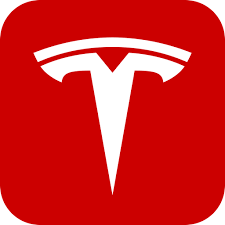 Tesla |
| 3.9 (26.3T reviews) |
Let’s check out some tools that can help with native app mobile development. We will discuss tools specific to native android app development and iOS development.
7 Tools to Utilise for Native Mobile App
Check out the comprehensive mobile development platform, web technologies, and development tools for native applications development. This will include the integrated development environment, app development languages, and other requisites for developing apps for Android or iOS devices.
| Tools | Feature | Price | Ratings (G2) |
|---|---|---|---|
| Xamarin |
|
| 4.4 (61 Reviews) |
| React Native |
|
| 4.4 (73 Reviews) |
| Android Studio |
|
| 4.5 (511 Reviews) |
| Eclipse |
|
| 4.2 (2577 Reviews) |
| XCode |
|
| 4.2 (902 Reviews) |
| Cocoapods |
|
| 4.4 (21 Reviews) |
| IntelliJ IDEA |
|
| 4.6 (1972 Reviews) |
Whether you plan Android/iOS apps or cross platform apps, you need to build appropriate tech stack. Here, we will take you through the considerations for native app development for specific operating systems.
Looking to Develop a Native Mobile App?
Talk to us. Discuss your mobile app idea with our experienced mobile app consultants. Let’s turn your idea into a live app.
Native App Development for Android
Check out the tech stack that helps incorporate the right features and advanced functionality in your Android mobile app.
| Resources | Explanation |
|---|---|
| Programming Language |
|
| Developer Tools |
|
| Software Development Kit |
|
When planning the tech stack, you must choose the programming language before executing the process. Check out the differences between Kotlin vs Java to make the right choice.
| Java | Kotlin |
|---|---|
|
|
Native App Development for iOS
When choosing native app development for both iOS and Android, it is essential to build the right tech stack. Here we will look at the resources needed to build a capable iOS application.
| Resources | Explanation |
|---|---|
| Programming Language |
|
| Developer Tools |
|
| Software Development Kit |
|
A quick look at the difference between Swift and Objective-C.
| Swift | Objective C |
|---|---|
|
|
FAQ About Native Mobile App Development
Which language is best for native app development?
Kotlin is the best programming language for Android app development. However, for iOS app development, Swift is the best choice. These two languages help with advanced programming and ensure fewer bugs.
What is the difference between native and hybrid mobile apps?
Native apps are, as the name suggests, native to the specific operating system. To develop native mobile apps, you will use the device-specific programming language, tools, and kits.
On the other hand, hybrid apps are web applications enclosed in native containers. Developers can access them through web browsers. You will use cross-platform mobile development technologies such as React Native, Ionic, or other tools to build these apps.
Ready to Build a Native Mobile App for Your Business?
In this article, we saw how native mobile apps offer an exceptional experience, build high-performing solutions and enhance usability. We took you through the tech stack and resources you need to build a native solution for your business app.
While building native mobile solutions, invest in the right features such as push notifications, social signup, and others that reduce the learning curve.
Whether building a React Native app or developing a native application, you need to partner with the right mobile app development company. Space-O Technologies has delivered 4400+ apps for diverse industries.
To leverage our experience, connect with our team by filling out a simple contact us form.